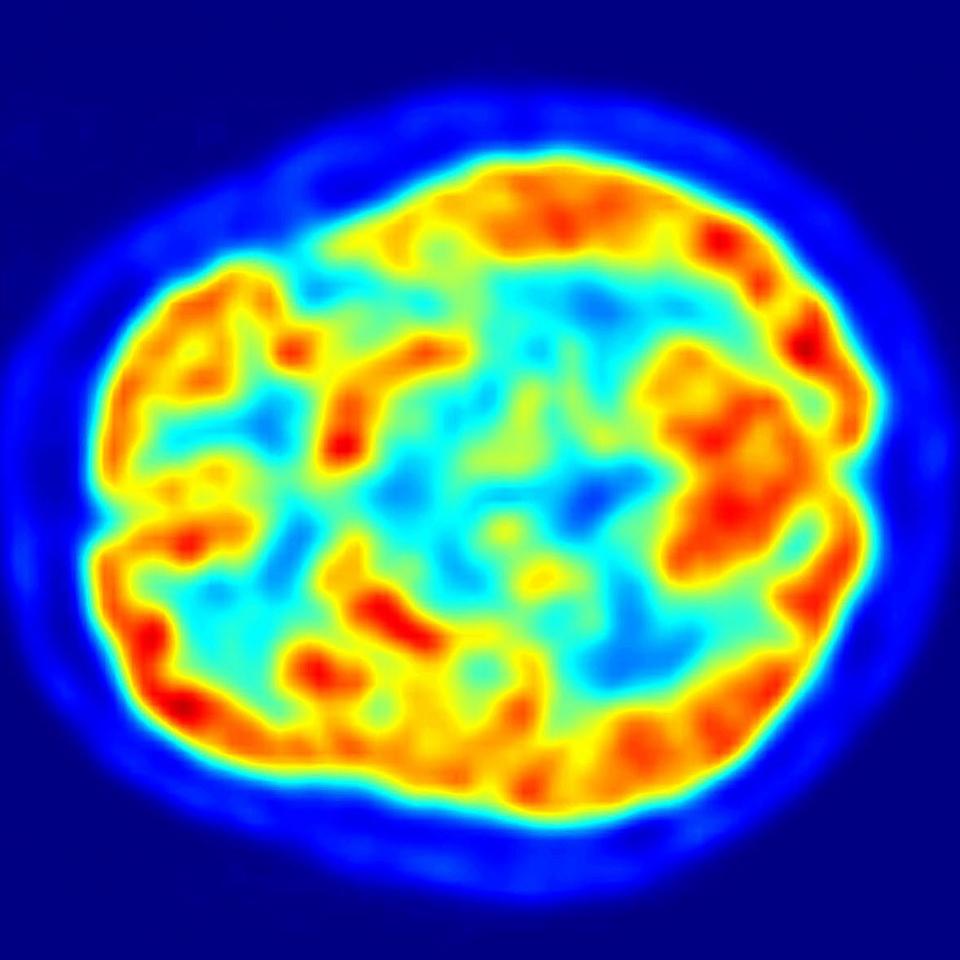Searching the Internet
Search Engines - websites that provide a way to search for content on the Web. Usually search engines collect information from a large number of websites and place them in an index that can be searched quickly to find needed information.
Looking for information on the Internet takes good detective work. Often what you need is found by using the right tools and following clues. Here are some of the tools that will make your investigations easier.
Search Engines

The best tools on the Internet for finding things are search engines. There are a lot of search engines. Some are better designed to find certain kinds of information. There are some websites that also try to filter out mature content. These search engines are better for children. However, there are no search engines that are 100% safe.
Types of Search Engines
Not all search engines are the same. Some keep an index of all the Web pages and content in a database that you search. There are directories that keep listings of websites (similar to a phone book). Metacrawler sites do not keep their own index, but instead search multiple search engines. This allows you to enter keywords in one place and search many search engines. There are some search engines that can translate pages in foreign languages into a language that you can read. Some only deal with a very specific topic, such a medical subjects. Here is a link to a page of search engines used at Ask A Biologist.
Advanced Search Features
Many times you can find what you need by using the default search window and typing in a few keywords. In other cases you might want to try the advanced search link provided by most search engines and metasearch sites. Some advanced search features will allow you to filter out adult content, look for web sites that are only education (edu), government (gov), or organizations (org), or that are based in North America or Europe. You can also look for web sites that fit a certain date range (for example, only ones from the last six months).
Finding Pictures and Images on the Internet
The perfect paper often needs the perfect pictures. Finding images on the Web is another difficult task. Fortunately there are a few search engines that have options for looking for only images. A few are listed in the search engine table.
Boolean Logic... What Is It and Why Should I Use It?
To zero in on the most useful information, you might want to try some Boolean logic. Boolean logic is named after George Boole, the mathematician who invented it. Boolean logic uses the words AND, OR, and NOT to select out information from a larger group of information. Take a look at our Boolean page to learn more about using these search techniques.
404 Not Found Results
The content on the Web is constantly changing and 404 not found messages are common. Everyone hates to see this page. This is especially the case after you find what looks like a perfect web page for your research. For most search engines, if this page appears, nothing can be done. However, some search engines keep copies of web pages. If the web page cannot be found you may be able to click on the Cached link. This will bring up the latest copy the search engine has of the web page. Google is one of the search engine sites that offers cached copies of Webpages.
Found It
Once you find a website that has what you need, look for any links they might have to other websites and pages. These are the leads that can help you find real gems on the Web. It is also a good place to confirm that the site is a good site with accurate facts and unbiased opinions.
Sometimes when you get to a link on the Web you cannot find your keywords. Usually this is because the page has a lot of information. Try using the page search option located under the Edit menu on your browser. It will be listed as either "Find in Page" or "Find." Here you can enter single keywords to locate what you want on the page.
Old Technology Is Often the Best Technology
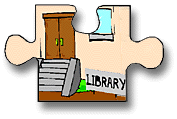
Don't forget to visit your local library. Libraries may seem old fashioned in this day of electronic material, but old ways are sometimes the best ways. Books and magazines are usually evaluated and edited before ever being published. This helps to ensure they are accurate.
Some libraries have entered the electronic age and have gone online and published their catalogue of books and other holdings. If your local library has an online catalogue, a search from a home computer can be done before ever making a trip by foot.
View Citation
Be Part of
Ask A Biologist
By volunteering, or simply sending us feedback on the site. Scientists, teachers, writers, illustrators, and translators are all important to the program. If you are interested in helping with the website we have a Volunteers page to get the process started.